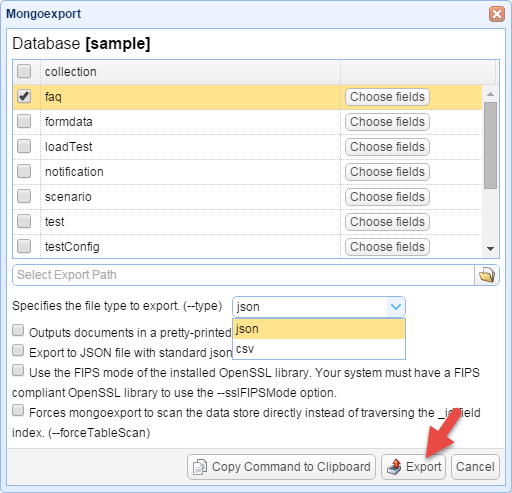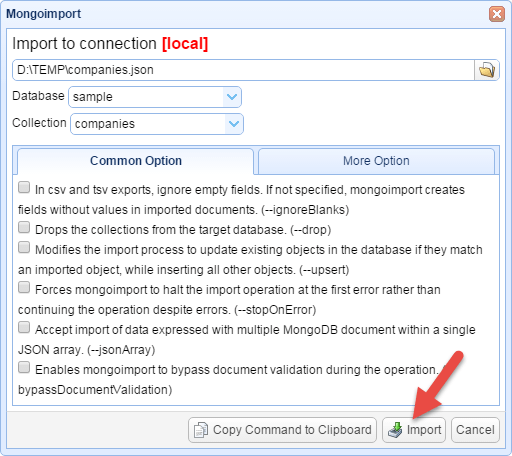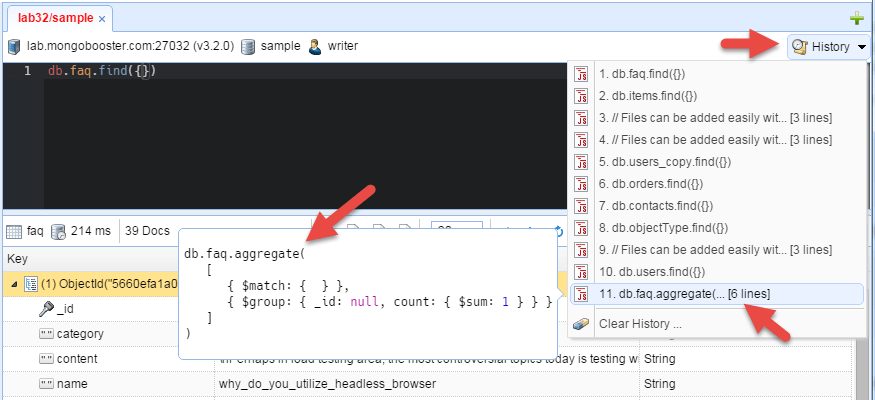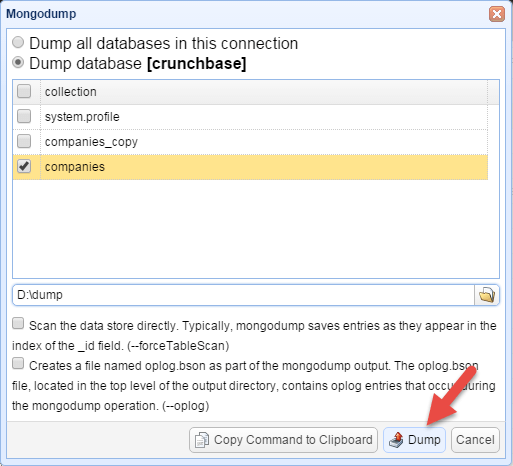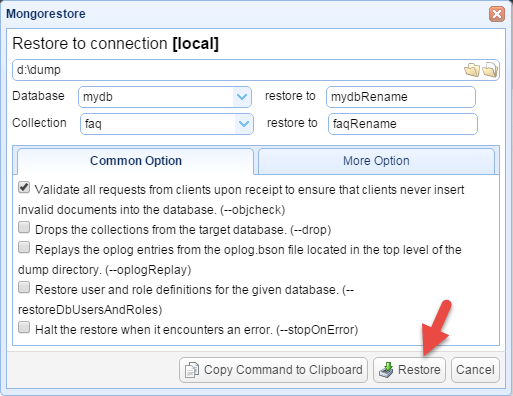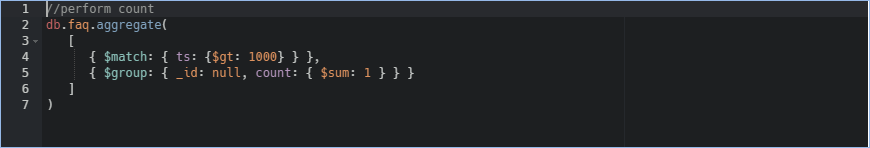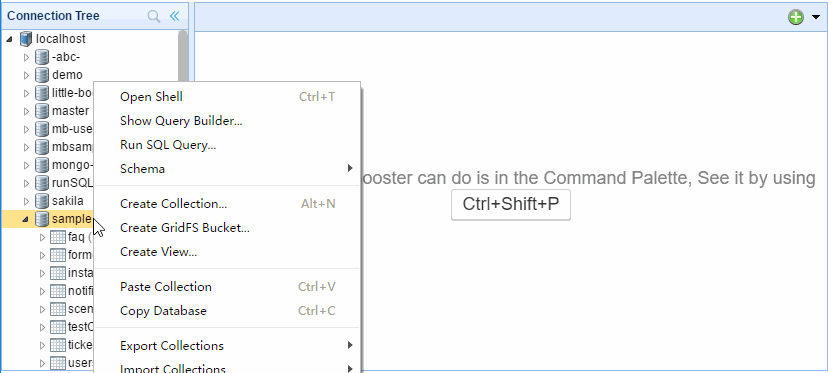Today, we're happy to announce the release of MongoBooster 1.3. This release significantly improved the UI performance for the MongoDB aggregation operation.This release also includes UI for Mongoexport and Mongoimport utilities, non-cursor data client-side paging and several minor updates.
Although we are showing screenshots of MongoBooster for Windows, all these new features are available for Mac OS X and Linux as well.
Aggregation UI performance improved
In the older version of MongoBooster, if I you exec a MongoDB aggregation which will get large number of result, the GUI will just hang or freeze for a while. The 1.3 release addressed the annoying issue, it speeds up the aggregation operation significantly. We strongly recommend you upgrading to version 1.3 to improve the aggregation performance if you ever experienced this.
Mongoexport and Mongoimport GUI